INFORMATION
A set of data / facts organized, processed, and manipulated so as to have meaning, value, and benefits to meet certain needs.
Information Considered Valuable
Supports troubleshooting (find solutions) Save time of workmanship Helps find new ideas Helps make decisions Assist the development of technology Assist the development of education
Factors Affecting the Quality of Information
Up to date
Complete
Relevant
Accurate
Reliable
Well presented
Finding Information on the Internet
Using search engines (search engines)
Website identification and evaluation
Check its credibility
Determine the depth and breadth of the scope of the information
Check the date of the information
Using Search Engines
Search for location information and display search results by popularity.
Search engines: Google, yahoo, bing, etc.
How to find information on the Internet by using a search engine “Google”
Website Identification and Evaluation
Many web pages are not guaranteed accuracy. Identification and evaluation can be done by : Who is the author of the website Who wrote the article What is the content presented in the website What is the purpose of the website
Website Type
Informative Web
Personal Web
Web Political groups / interests
Web Marketing
Web Entertainment
Check Credibility
Find out the name of the author or author of the content. Is the author’s name or author clearly written?
Is there any information about the author / author’s expertise related to his / her writing?
Check “About Us” to see the vision and mission of the information source website
The author / author attaches an email address to inquire about the validity and detailed information of the information contained on the website.
Referral sources can be tracked and reliable.
Check Date Information
Check when the last site was updated (updated) A good site is updated periodically Sites that are not updated again as long as the content is clear and the author / author is trustworthy, the information in it can be used of relevant origin.
Model Search Information Standard
The process of searching for information :
- Identification of problems
- Build a search plan
- Do a search
- Evaluate results
- If necessary, repeat the above stage
URL
Uniform Resource Locator
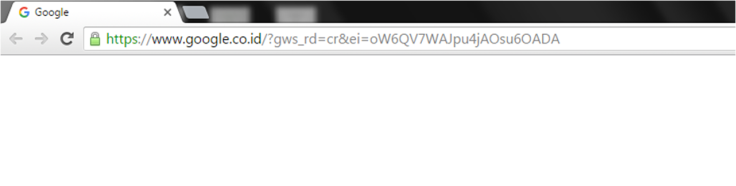
URL component
http://www.starwars.com/seminars.html
http: // - hypertext transfer protocol: hyper text data exchange protocol (text with additional tags) www-world wide web: information from around the world that can be accessed via the internet .starwars-domain name: the name of the web page .com-top level domain: the web is commercial / seminars-file name: folders within the website .html-hypertext markup language: language to display text format
Top Level Domain
.edu : higher education (institusi pendidikan)
.k-12 : elementary and secondary schools
.com : commercial
.gov : government agency
.mil : military
.org : general noncommercial organization
.net : computer network
.go.id : dinas pemerintah Indonesia
.sch.id : sekolah Indonesia
ac.id : akademi Indonesia
Searching Technique
What to do before browsing :
- Make preparations
- Organize
- Combine
Information Discovery
Search engines :
Google, Yahoo, Bing, Alta Vista, Excite, Hotbot, Infoseek.
Academic/scientific database :
Social Media : Facebook, twitter, dllSocial Media : facebook, twitter, dll
Blogging : WordPress, blogspot, dllSocial News : slashdot, fark, digg, reddit
Forums : Delphi Forums


Leave a comment